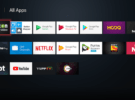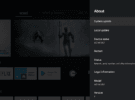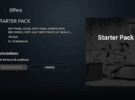Over the last one year, we have seen broadband operators launching such Android TV-based devices to the subscribers. First, it was Hathway which partnered with Netflix and launched Hathway Playbox device. And very recently, we have seen Asianet (local operator in Kerala) coming up with a similar device called Magic Box Android TV set-top box. ACT Fibernet wants to be in the race as well, which is the reason why we have ACT Stream TV 4K hybrid Android TV-based set-top box. I have been using the ACT Stream TV 4K for nearly a week and here are my impressions on the same. ACT Stream TV 4K: Hardware Specifications and In-Box Contents First of all, let’s discuss the hardware specifications of the Android TV box from ACT Fibernet. As the name itself suggests, this device from ACT Fibernet runs on Android TV platform and has support for 4K. This essentially means if your TV supports 4K resolution, you can stream supported content in the said resolution. A couple of years back, 4K TVs in India used to cost at least over Rs 75,000, but now, the scenario is entirely changed as we can get 4K televisions from brands like Kodak, Xiaomi, Vu for less than Rs 50,000. That being said, there’s not much of 4K content available on the web though, but do make a note that the 4K content portfolio is growing across the country, so it’s good that the ACT Stream TV 4K supports it. https://youtu.be/8KbwjZtopFQ This device has support for Dolby Audio, which is again something very essential for some users out there. Talking about the technical specifications, the ACT Stream TV 4K is powered by a HiSilicon 3798M V200 chipset, coupled with 2GB of RAM and 8GB of internal storage. It has Widevine support for streaming content in HD. The device supports both 2.4GHz and 5GHz Wi-Fi bands. As for the ports, there are two USB ports, one Ethernet port, one HDMI port, one AV port and one microSD card slot. And inside the retail box, we get the ACT Stream TV 4K box, voice-assistant enabled remote, a power adapter, LAN cable, HDMI cable that connects your TV and the box, and an RCA cable. The device runs on the Android TV platform based on Android 9 Pie with support for Google Play Store. Users can install over 3000 apps from the Play Store and there’ support for Chromecast as well. ACT Stream TV 4K: How to Set Up The setup process is extremely simple and straightforward. As mentioned above, ACT Fibernet is bundling an HDMI cable inside the retail box which can be used to connect the Stream TV 4K to your television. The first step is to connect the box to a power source, then connect your TV with the box using the bundled HMDI cable. And now, select the HDMI source on your television. If your TV has multiple HDMI ports, make sure to select the port which you’ve connected the ACT Stream TV 4K. Next up, just follow the on-screen instructions and do make a note that the ACT Stream TV 4K requires a working Wi-Fi connection for the entire setup process. At the end of the setup process, ACT Fibernet will ask you to log into the Stream TV 4K with your ACT Fibernet account details. By doing so, you will be able to subscribe to the offers inside the Stream TV 4K through your ACT Fibernet account. ACT Stream TV 4K: Content and Live TV Service Details While launching the ACT Stream TV 4K, the ISP has touted a lot about the Live TV service which will be available with the device. Well, there’s a separate Live TV section inside and the channels can be viewed for free. There are some Live TV channels from ACT Fibernet like ACT TV, ACT 24*7 News HD which can be viewed for free. On the whole, ACT Fibernet is providing 281 channels; While some of these channels can be viewed for free, some of them requires a subscription. Under the offers section, there’s a channel pack called ACT Starter Pack which gives access to all the Live TV channels inside the ACT Stream TV 4K. And the Starter Pack subscription period will be 30 days. And yes, there’s the Catch Up TV service as well which allows you to watch the content happened in the last 24 hours. ACT Stream TV 4K: Performance and Software For those who already used an Android TV-based device, the software experience will be pretty much similar. On the home screen, you’ll be presented with all the apps installed in the box along with sections like Home, Apps & Games, Live TV and ACT’s dedicated Offers section. Being an Android TV-based box, the setup process is extremely simple as you can import all the Google account settings via your phone. Another thing worth noting is the remote of ACT Stream TV 4K. The remote works over Bluetooth and it has voice assistant support as well. Being an Android TV box, every task can be done through Google Assistant and it’s very accurate as well. The remote is very easy to use and has just 12 buttons with quick button access to Netflix, Google Play, YouTube and Live TV. ACT Stream TV 4K: Verdict The ACT Stream TV 4K is the first generation product from ACT Fibernet and it’s good so far. The company right now is providing the device on a test run to ACT Fibernet broadband users and our unit was provided by the company for review purpose. It performed well during my usage and the Live TV service is something very interesting. Even though the company is charging Rs 50 every month for some channels, the catalogue might grow over the period, and who knows, it might be worth in the future.