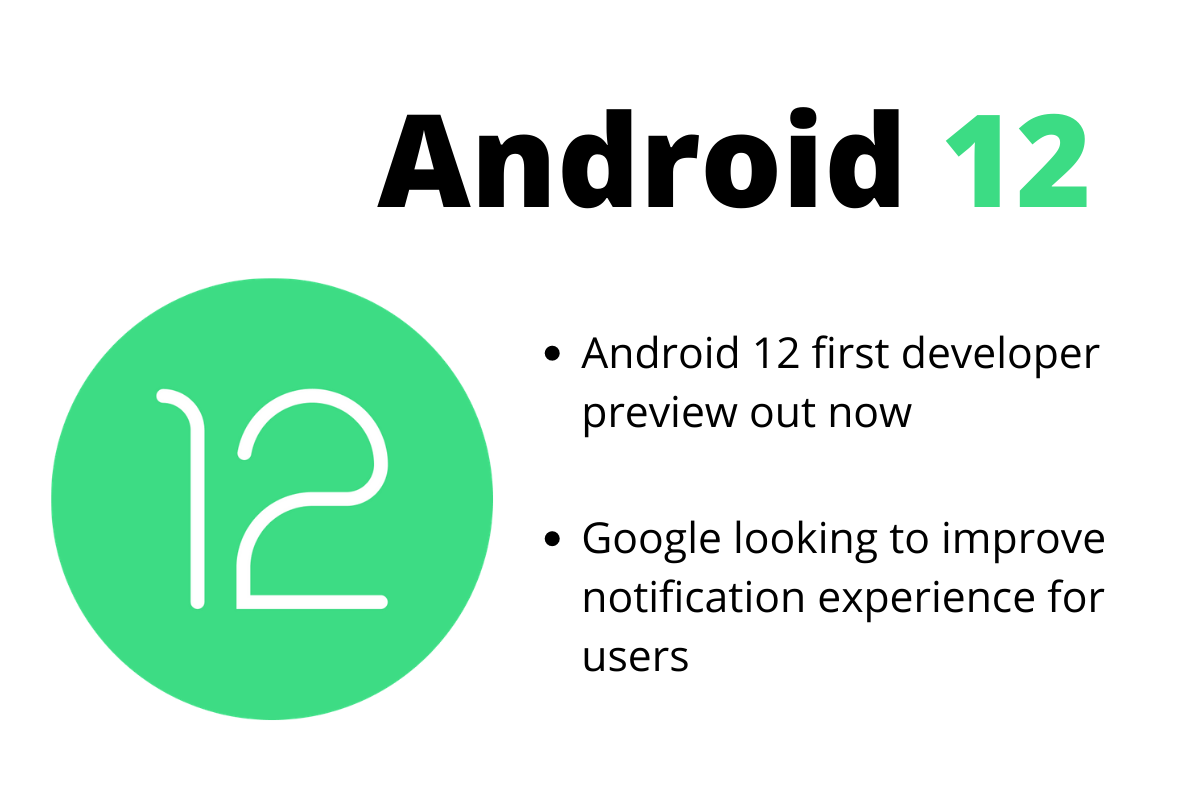Google has just rolled out the first developer preview for Android 12, and it introduces several changes and improvements over the previous Android version (Android 11). It is worth noting that it is a ‘Developers Preview’, meant to be downloaded by developers and test their applications on it. It is not an actual over-the-air (OTA) update for an average user; that will arrive only in the second half of this year.
Android 12 Developer Preview 1 Features
There are three areas where Android 12 has come with enhancements- a) Trust and Safety, b) User Experience Tools, and c) App Compatibility. A) Trust and Safety
Modern SameSite Cookie Behaviours in WebView
Talking about the first, ‘Trust and Safety’, the Android 12 comes with ‘modern SameSite cookie behaviours in WebView’, which means users will get additional security and privacy, allowing them to have more control over how cookies are used across different websites.
Restricted Netlink MAC
To get the developers to shift to privacy-protecting resettable identifiers, Google has adopted a multi-release effort for easing migration of device-scoped Netlink MAC. In Android 12, the restriction to device-scoped Netlink MAC is being applied for all the apps regardless of the targetSDK level, which was not the case with Android 11.
Safer Exporting of Components
Google is making exporting components from apps a safer experience by changing the default handling of the ‘android;exported’ attribute for the Android 12. It is further asking developers to inspect their components so that there are no installation errors because of the change.
Safer Handling of Intents
To make the handling of PendingIntents safer, Google has asked all the apps to clearly declare a ‘mutability flag’ in Android 12. For each PendingIntent, apps should show ‘FLAG_MUTABLE’ or ‘FLAG_IMMUTABLE’. B) User Experience Tools
Compatible Media Transcoding
With Android 12, camera apps which do not support capturing in HEVC format, the platform will automatically convert its files into H.264/AVC format that sees a wider acceptance/compatibility. But this transcoding process will take a bit of time depending on the quality of the video and the hardware of the device. Google has recommended to developers that their apps should support HEVC format, but if it doesn’t, then the developers must declare it and enable compatible media transcoding.
AVIF Image Support
To allow compression of the higher quality image, Google is introducing support for AV1 Image File Format in the Android 12. For the unaware, AVIF is a container format for sequences of images and images encoded with AV1. Foreground Service Optimisations Google is going to block foreground service starts for all the apps targeting to be a part of Android 12 to optimise the user experience. Because when they are overused, it can kill or crash the apps.
Rich Content Insertion
Google is introducing a new unified API for all the apps to let it accept different types of content from several sources such as a keyboard, clipboard, and even drag or drop.
Haptic-Coupled Audio Effect
This feature will allow the developers to create a more immersive audio and game experience for the users, further enhancing the overall experience in interacting with the applications.
Multi-Channel Audio
The audio-mixers, effects, and resamplers have been optimised for up to 24 channels for Android 12, which is 8 in Android 11, so clearly, there will be a huge difference in the audio quality noticed by the users.
Immersive Mode Improvements for Gesture Navigation
Whenever in full-screen or immersive app experiences, with Android 12, users will be able to navigate through their smartphones through a single default ‘swipe’. The operating system (OS) will come with accidental gesture protection, as well.
Notification UI Updates
Notifications with Android 12 will become easier to interact with, modern, and functional. Google has said that there are changes made in the templates directly.
Faster and More Responsive Notifications
Google has asked the developers to trigger the activity ‘start’ as soon as the notification is tapped on without any delay.
Improved Blinder IPC Calls
For the Android 12, Google has reduced the system variability by optimising the workload distribution and latency that has resulted in a reduction of median experience for 99% of use cases. Google said that this has helped in improving the performance 2x on Binder calls overall. C) App Compatibility
Google Play System Updates: ART
Google is shifting ART to a Project Mainline module for improving correctness and runtime performance and further managing memory core in a better manner.
Optimising for Foldables, Tablets, and TVs
Google is also rolling out the Android 12 for the Android TV platform to allow users to get the latest Android features on their Smart TVs as well.
Updated Lists of non-SDK Interfaces
Google is not allowing additional non-SDK interfaces in Android 12.
Easier Testing and Debugging Changes
Through ADB or Developer Options, Google is enabling an easier and faster way for the developers to debug and test their apps.
Platform Stability Milestone
Google is expecting to reach Platform Stability Milestone for Android 12 by August 2021.