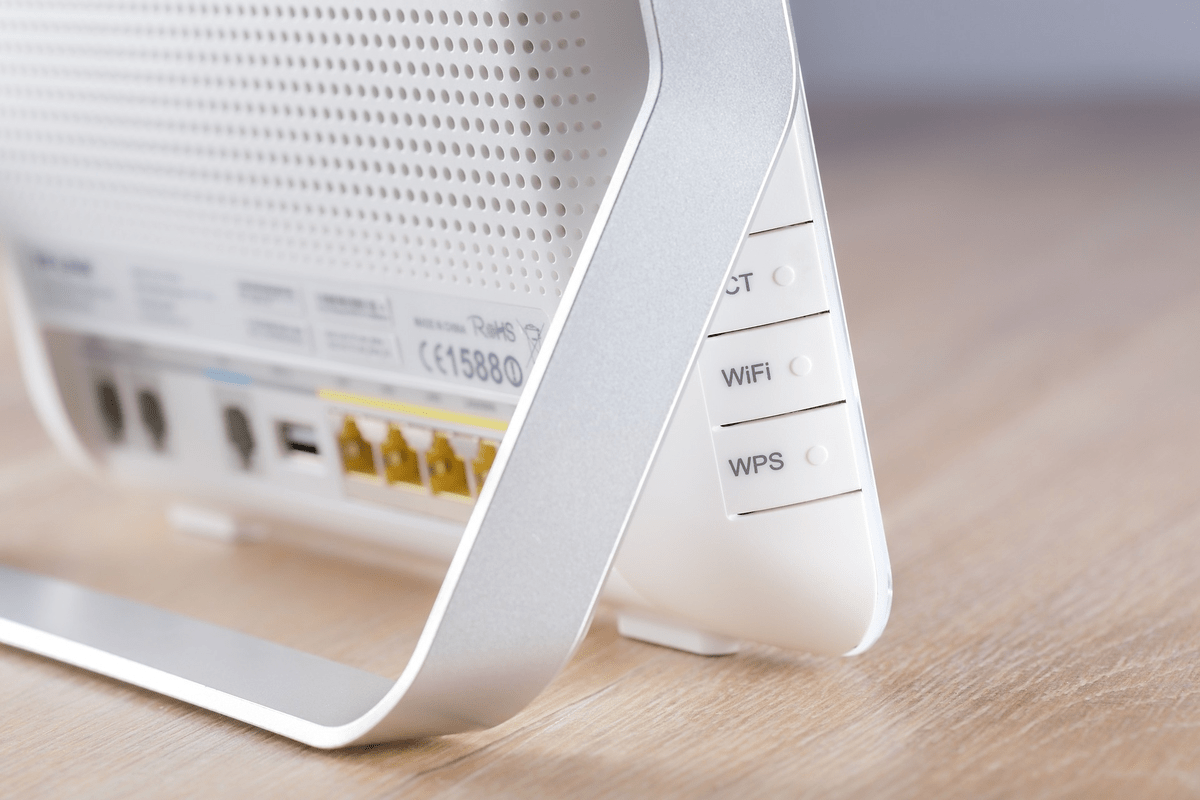Failure to Connect With WiFi
It is a very common problem that a lot of users face with their broadband Wi-Fi connections. Even after entering the right password multiple times, a user might be unable to connect to a Wi-Fi. You might even change the settings on your device to connect to your Wi-Fi network automatically whenever it is in range. But nothing might work. So there can be multiple causes to the issue. Sometimes there are minor glitches in your Wi-Fi. So try rebooting/restarting it. Once that is done, go and choose the ‘Forget’ option for your Wi-Fi network on your device. Then connect with the network again by entering the correct credentials. Most likely, the device should be able to connect to the Wi-Fi network.
Internet Suddenly Stops Working
Sometimes, you might look at the signal of your Wi-Fi in your device and it might reflect that everything is okay. But when you try to connect with the Wi-Fi, you see that your internet connection isn’t working. The common cause behind the issue is the router. You might see your router blinking red light or even turn off depending on the kind of router that you are using. This can happen if the network of the router is overloaded. One simple fix to this would be to restart the router. It prompts the router to find a newly assigned IP address.
WiFi Dropouts
One of the most frustrating things that a broadband user can face is Wi-Fi drop-outs. During a Wi-Fi drop-out, the network keeps on coming and going. This can be even more frustrating for people who are into online gaming and streaming. The cause behind these drop-outs is high latency and network congestion. The best solution to this would be to download a Wi-Fi analyser app on your device. It helps you in identifying the ideal channel to make your connection. When you live in a residential area where there are a lot of wireless networks, it is better that you choose the Wi-Fi channel manually for connecting. Once manually connected, run a speed test again and see if there is an improvement in your connection.
Device Issues
Sometimes, the Wi-Fi might work well in certain devices but not that well in other ones. This might happen because of the Wi-Fi settings. Routers generally come with a mixed 802.11 mode setting. But if you have changed it to 802.11n only, then it can lead to connectivity issues on a few devices. To solve this issue, simply change the router setting back to mixed 802.11 modes.