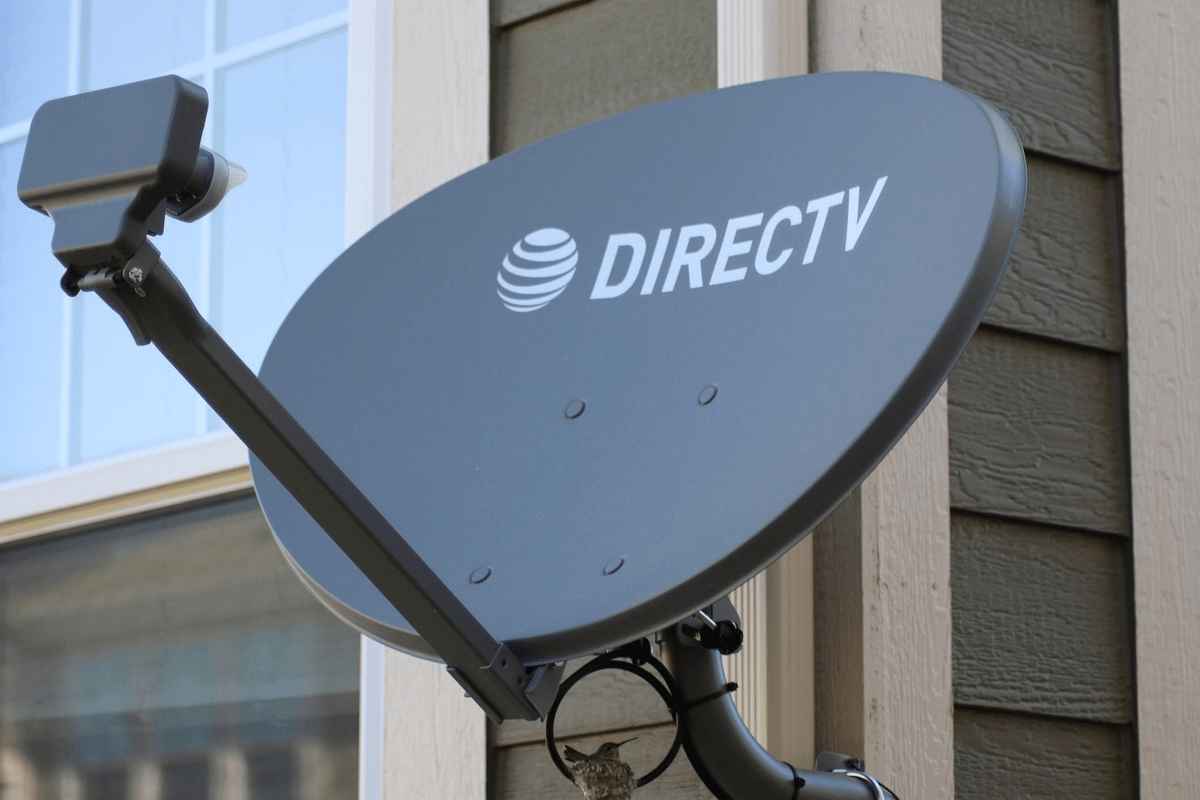How to Troubleshoot DTH Problems?
In case you can’t see any picture or there is no sound and basically, the display is not working. Check if the Set-Top Box (STB) is properly switched on. Another reason behind this can be that the receiver is on standby. Just press the ‘STB’ button on the remote and the receiver will come out of standby mode. In case the indication of the front panel of the STB is correct yet there is no picture or sound, then there can be multiple reasons behind the issue. First can be that you are watching TV through VCD, DVD, or cable operator. To solve this, just press the ‘AV’ button on your remote. The second reason could be that the ‘AV’ connection is wrong so just check the ‘AV’ connection of the STB once. Then it might happen that the connections are right but the TV is not connected to the external ‘AV’ source. So also check the ‘AV’ connection of your TV. Another reason could be that your cable connection might be damaged. In that case, just contact your DTH operator. Sometimes, your remote might work with your TV but it might not work with your STB. To solve this, press the STB button on your remote to control it. Sometimes when your remote control is not working, it might be because the batteries inside the remote are exhausted. So just try inserting some new batteries in the remote. These are some of the ways you can troubleshoot the problems you are facing with your DTH connection. In case these ways do not work, the user has to reach out to a DTH operator for further assistance.
What to Do When My DTH Connection is Showing Error Codes?
If you are a Tata Sky subscriber, then you might see two common error codes displayed on your screen - ‘Error 4’ and ‘Error 6’. When you see ‘Error 4’ displayed on the screen, it means that the particular channel is not in your service package. To solve this, just subscribe to the particular channel by typing an SMS, ‘ADD (Space) Channel Number’ and send it to 56633 from your registered mobile number (RMN). In case you see ‘Error 6’ displayed on the screen, it means that the services of Tata Sky have been deactivated for you even after recharging your account. This is because while recharging, you did not keep your STB in standby mode. To solve this, just contact the customer support of Tata Sky. The same ‘Error Code 4’ and ‘Error Code 6’ codes are also applicable for users with Airtel Digital TV connection. Further, if you see ‘Error Code 2’ displayed on the Airtel Digital TV screen, then it means the viewing card is not inserted in your STB properly. To solve this, pull out the viewing card, wipe it clean with a cloth and insert it back in properly. Another error code that you may encounter as an Airtel Digital TV user is ‘Error Code: B001’. It means that there is no signal available. This can happen because of cloudy conditions or rainfall dish alignment problems or multiple other problems. To solve this, simply check if the weather is correct or not. If yes and the issue still persists, then call your DTH operator for further assistance.