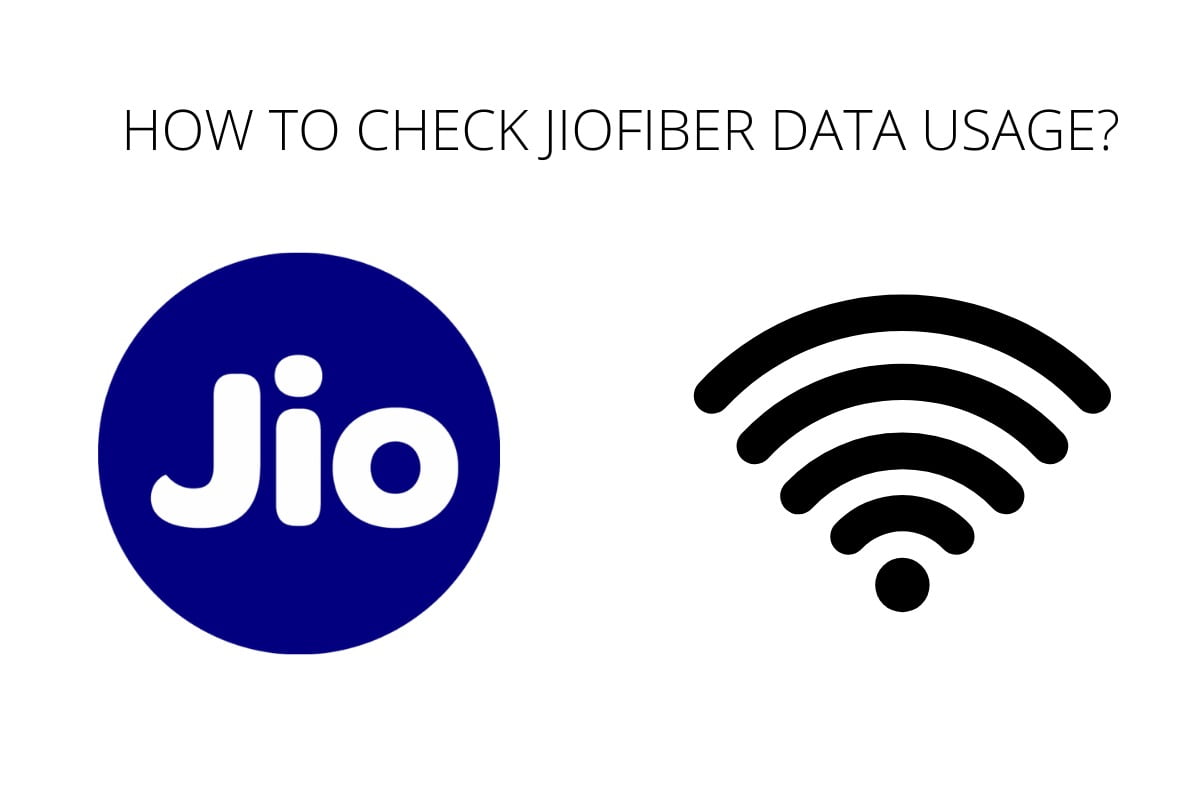JioFiber is one of the trusted broadband service providers of India. The broadband arm of Jio offers high-speed internet data to users who are avid surfers or gamers. Since keeping a tab on data usage can be difficult, JioFiber offers users multiple ways through which they can keep a tab on their data usage. JioFiber users can check their broadband data usage from both the official website and mobile app of Jio. Read the article to the end for a detailed guide.
Steps to Check JioFiber Usage Through App
To check your data usage, open the MyJio app and log in using your JioFiber service ID or RMN and OTP. Once you enter the credentials in the MyJio app, you will see the check usage button. Click on the check usage button to check the data usage of your respective JioFiber connection. Users must note that Jio will allow you to generate a usage statement for usage details for up to 6 months.
Steps to Check JioFiber Usage Through Website
To check your JioFiber usage online, visit the official website of Jio. Once the site is opened, log in using your official Jio number or ID. If you face difficulty in logging in to the website, contact the support team. Once you have successfully logged in to the website, navigate to the check usage section located under the balance section on the homepage. Once you click on the check usage button, you will see the date and time-wise usage on the next screen.
More Things to Know About JioFiber
JioFiber is currently offering thirty days free trial to new users who are looking for a high-speed broadband connection. Also, users picking annual plans are getting additional one-month benefits from the broadband arm of Jio. Along with free data benefits, JioFiber also offers a complimentary subscription of various OTT platforms.