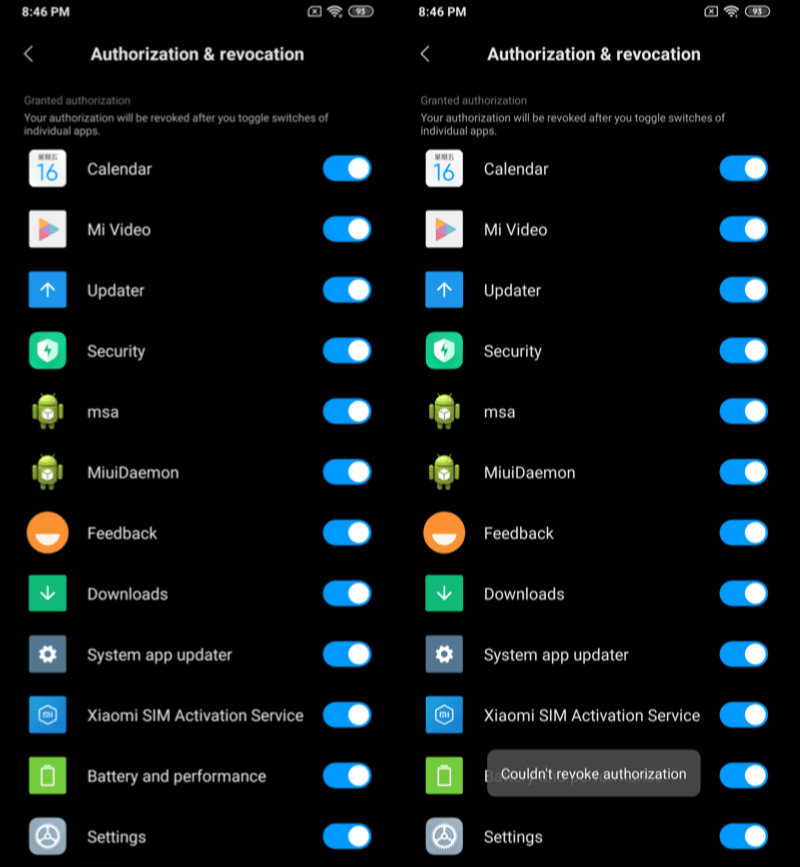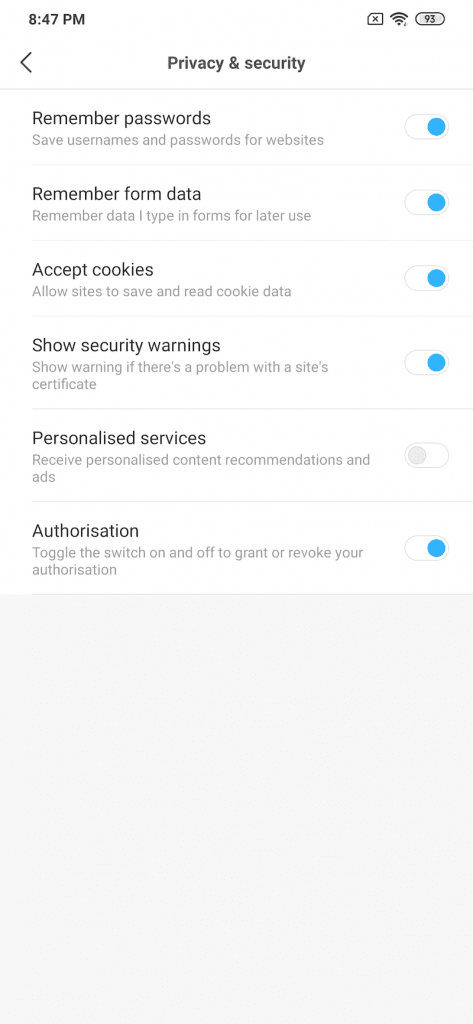First Step: Disabling msa on Your Xiaomi Phone One of the most popular phones out there running on MIUI 11 right now is the Redmi Note 7 and the Redmi Note 7 Pro. In case you are one of the users of MIUI 10 or MIUI 11, and you would like to disable ads on your phone, the first step would be to disable msa. Now, if you already know what msa is and you have tried to disable msa only with a failed attempt, then you might be missing an inside trick. It is crucial to note that Xiaomi resists hard for its users to disable msa and thus stop seeing ads on their phones, hence it could be quite tough to disable msa in one go, and you might have to do a few more attempts.
Now, to disable msa firstly, you will have to go to the Settings menu, and then you would have to move to the Additional Settings. After this, go to the Authorisation and Revocation section. In this section, you will find the toggle to turn off msa. Turn the toggle off for the setting, and you will be hit with a “Couldn’t revoke authorisation” message. When this message is shown, you should not stop attempting to revoke msa. You will see the error message at least five times before the msa is successfully revoked. Keep trying until the msa is finally revoked and when it is done, you should be able to finally turn off the ads on your MIUI 10. Turning Off Ads and Recommendations in Various MIUI Apps Now to actually turn off the ads and recommendations, go to Additional Settings from the Settings menu and then move to Privacy. In this section, you will find the settings for Ad services Personalised ad recommendations, which you will be required to turn off. The next step is to turn off the ads in the MIUI file manager.
To do that, you will have to move to Mi File Manager, and then you will have to tap on the Hamburger menu. In this menu, tap the recommendations toggle turn it off. Similarly, to stop the spammy notifications which you might be receiving from Mi Video throughout the day, go to the settings for Mi Video and turn off the online recommendations and as well as Push Notifications. In the same way, you would also be able to turn off the ads in other applications like Mi Browser, Mi Security and Mi Music by turning off the online recommendations and push notifications.