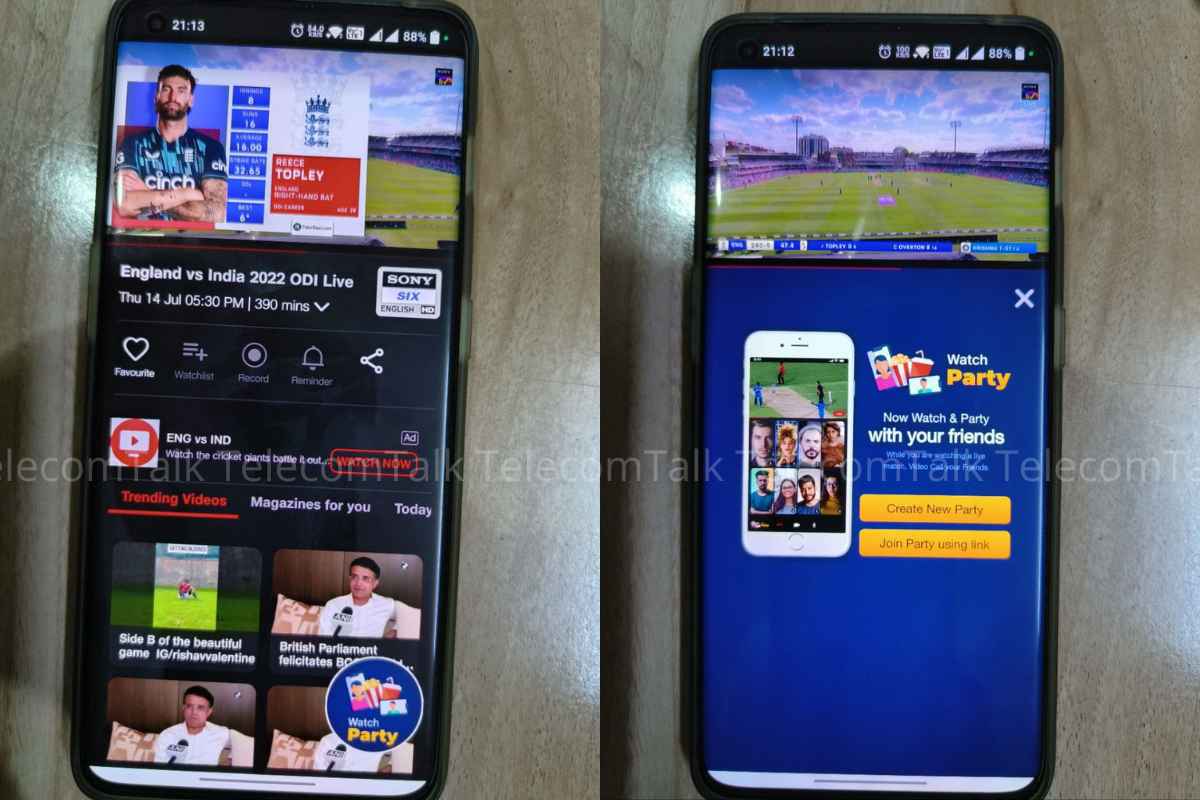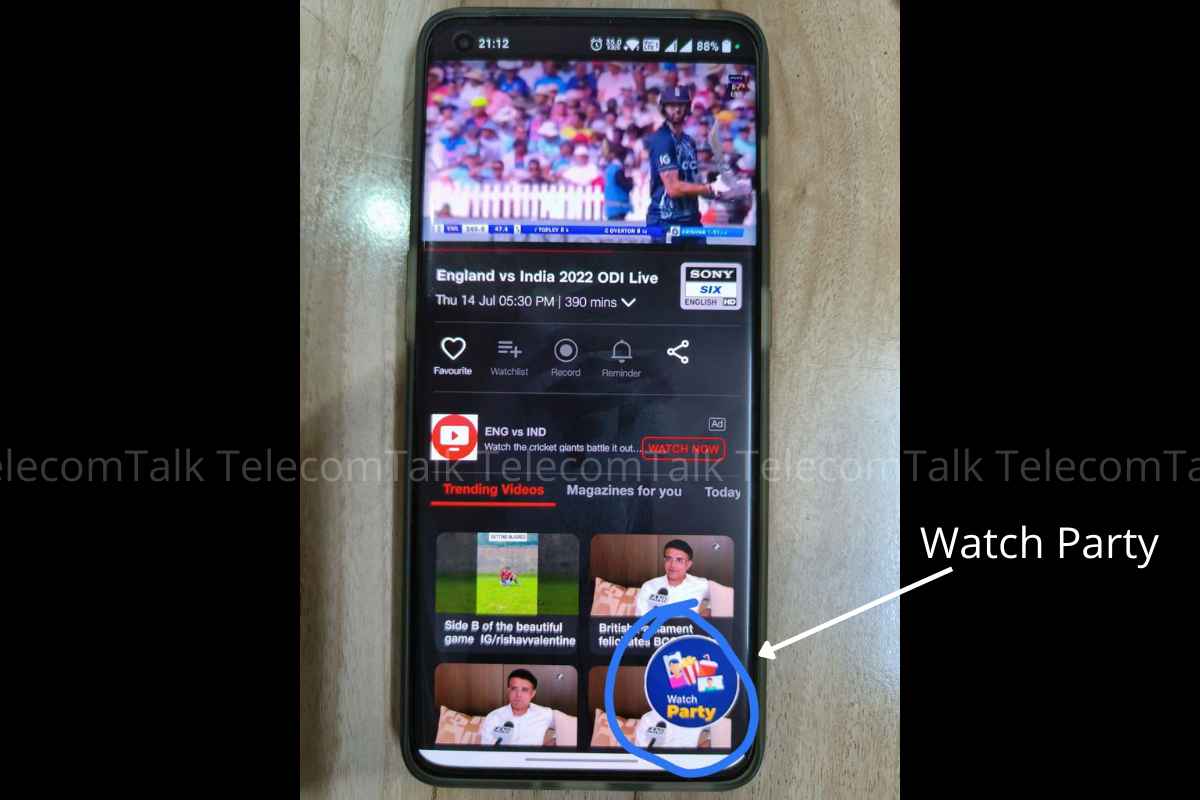Reliance Jio has its own Live TV platform called JioTV. Access to this platform is only offered to active Jio customers. You need to log in through your Jio number on the JioTV app to use it. If you have been following the thrilling series of India vs England, you know the third match of the ODI series is going to be the final one to decide which team will take home the trophy. If you are your friend are living at a far distance and still want to enjoy the thriller together, Jio has you covered.
How to Use JioTV Watchparty Feature?
With Reliance Jio, you will be able to watch the third ODI together. You just need to download the JioTV app on your smartphone and log in. Once the match starts, start streaming it on your device. Once you do that, you will get to see a small circle kind of poster at the bottom of your screen which will say ‘Watchparty’. Just click on that, and you will get two options. The first option will be to create a new party, and the second would be to join an existing party using a link. Choose an option accordingly and watch the match together with your friends and family through JioTV. JioMeet is the platform that has enabled Watchparty on JioTV for customers. JioMeet is a Reliance Jio-owned video conferencing solution made for everyone. This is something cool and definitely a feature that would bring millions of Indians together. There’s no confirmation on how many people can join the watchparty at a given time, but why not just try it out and check for yourself. If you don’t have the JioTV app already on your device, you can download it from the Google Play Store on Android and the App Store on iOS. Right now, there’s no information around just what all live content can users see together on the JioTV app. But live cricket is surely one of them.