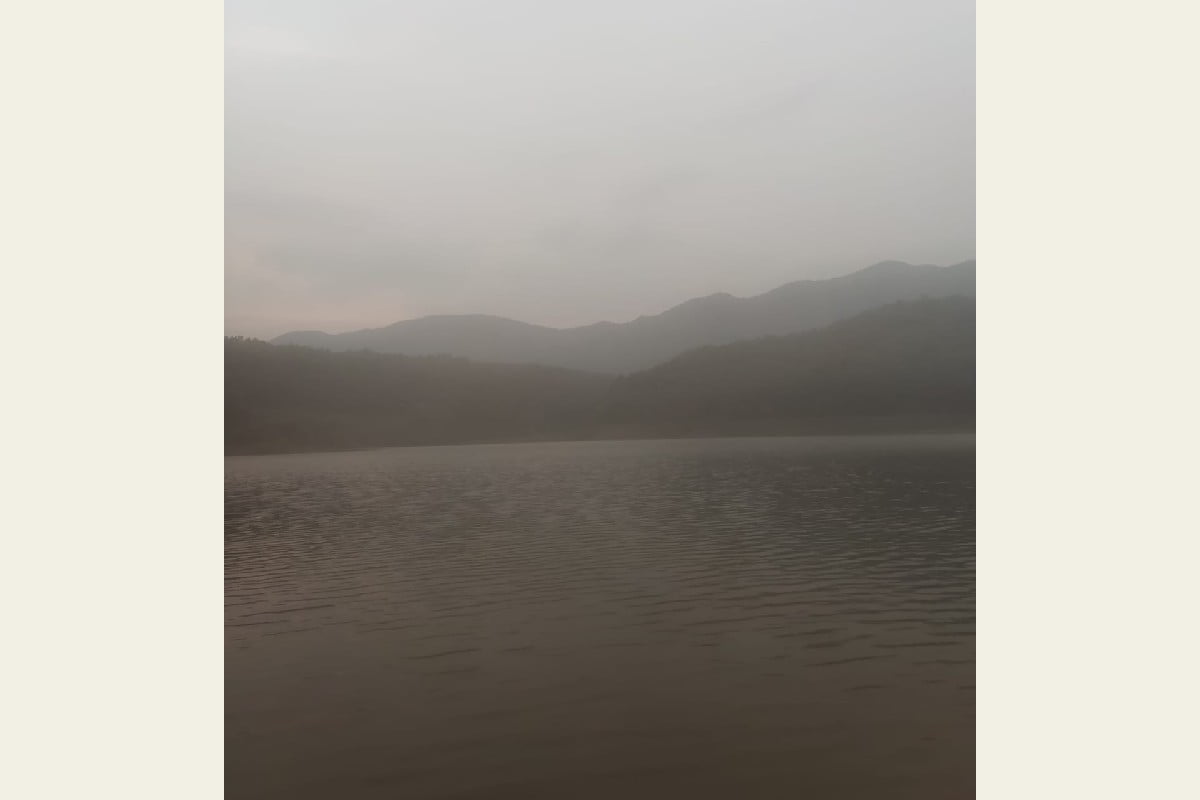OnePlus launched its 2020 flagship series smartphone with that year’s flagship chipset, IP68 rating, premium design, power-packed battery, and high-resolution display, making it one of the best premium segment smartphones of 2020. Yes! We are talking about the OnePlus 8 series, which launched back in April 2020. It has been more than one year since the device launched in India. To recall, the OnePlus 8 Pro was launched with an IP68 rating which made it a waterproof and dustproof device. On paper, it seemed to be an awesome feature for the smartphone. However, my perception of the on-paper specifications changed when I ran a waterproof test on the OnePlus 8 Pro while having a dip in the swimming pool with my friends. Let’s have a look at what happened to the OnePlus 8 Pro when we dipped it underwater and how we got it fixed.
OnePlus 8 Pro Underwater Camera Performance
I have used the OnePlus 8 Pro from underwater and also dipped the smartphone quite several times. Trusting on the IP68 rating, I have also dropped the phone in the swimming pool for more than 30 seconds, and things were fine for that time. Coming to camera performance, the camera worked perfectly fine, only there was some extra zoom effect while clicking the picture, but that’s because of the water. After spending some time in the water, the OnePlus 8 Pro started acting weirdly, and it went into the boot loop, which was quite surprising to me because I trusted the IP68 rating the device came with. After several minutes, I noticed all the cameras covered with vapour, and I immediately figured that some water has successfully trespassed the IP68 rating (waterproof seals placed at openings like mic, speaker grills, charging port, and earpiece). Here are some pictures I had clicked from the phone when vapours covered the entire camera modules.
How to Fix Vapour Issue on a OnePlus 8 Pro?
After noticing the vapour across all the cameras at the rear, I understood that turning on the phone might create some sort of short-circuit, so I kept it aside for some time. I tried getting the vapour out by keeping the phone in a rice container, but it was not enough to extract all the vapour from the phone. Due to the vapour issue, the display also started behaving differently. To get the work done, we used the moisture absorber gel and bravo the handset started working properly within 40 minutes.
Verdict
What I used was a trick to resolve the issue, but the major issue here is the handset arrives with IP68 certifications, and the water should not get into the system in the first place. If OnePlus is promising a feature that is not working properly, then the company must reconsider it and should stop touting the phone as a waterproof phone. The phone didn’t witness any major damage, but still, there was room for a leak which caused the entire vapour issue. The newly launched OnePlus 9 series also claims to arrive with the same IP68 rating; I hope the company has not repeated the same mistake that it has done with the OnePlus 8 Pro. Also, do note that my observation is based on one unit, and there might be a possibility that the unit I was using had some issue with the waterproofing, but still, as a consumer, no one will accept this from a brand like OnePlus.