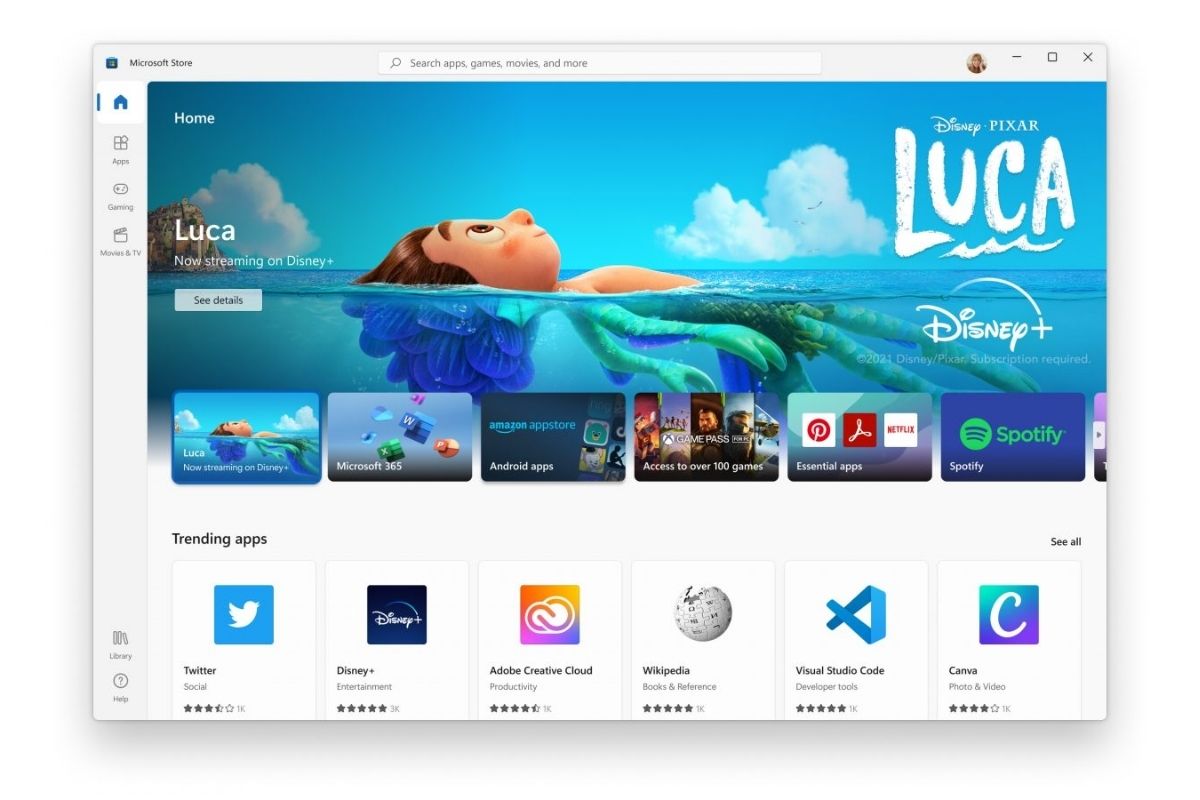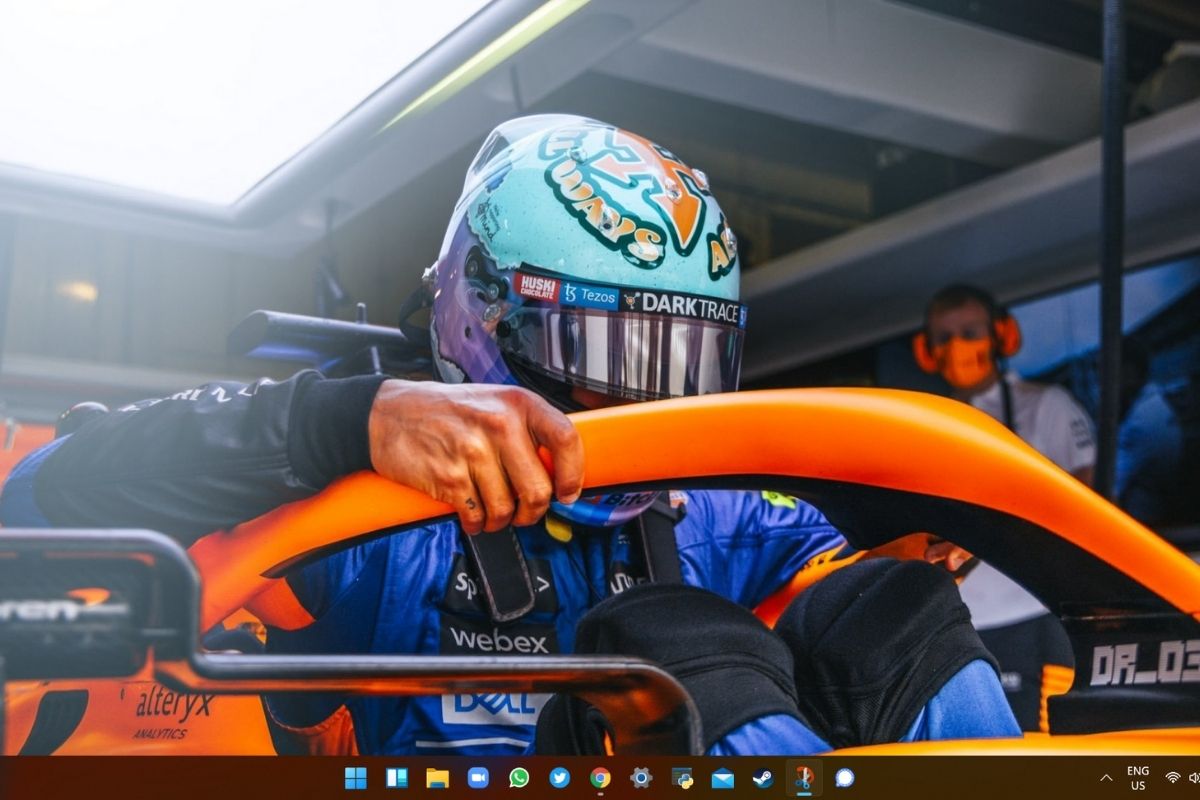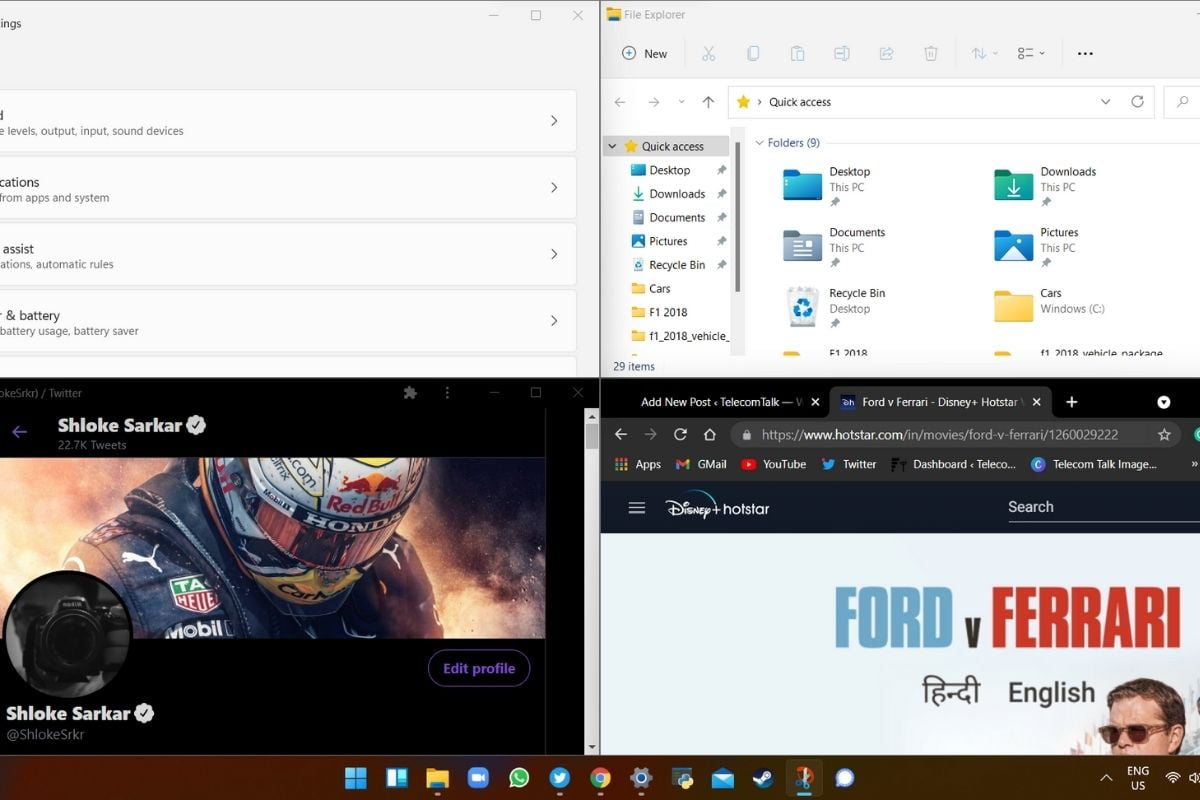As most readers might already know, Windows 11 marks the biggest update for the popular operating system ever since the launch of Windows 8. What has caught out most users is how easy and light it is to use, but some have failed to notice the eery similarities to Chrome OS, something that seems to be strategic in nature. The reason for this could be mated to Windows 10X, a separate version of Windows 10, that was in the works for devices opting for dual-screen support or newer laptops. That stands cancelled as of now, with the intentions of doing so related to the lack of importance. In correlation to this, however, it was announced that its features would come to other Windows versions. Certain people have been quick to make jokes about how Windows 11 is just macOS Big Sur, at least in certain areas, but, in reality, it feels like Windows 10 had a baby with Chrome OS. Windows 10X was originally designed to cater to multi-display laptops, which then became a potential candidate for cheaper laptops that might have had a chance to take on Chromebooks, but now, owing to the cancellation of Windows 10X, it seems that these features will now be added to Windows 11.
Windows 11 and Android Applications
Windows 11’s New Interface Reminds You of Chrome OS
Windows 11 reminds you of Chrome OS in areas such as the Widget Tray and Taskbar. The taskbar especially will remind you of Chromebooks, and for good measure. Upon boot up, we were taken aback over how similar the two trays look, from the centre placement to the better-looking icons, nothing major, but something that will appeal to most. The Widget Tray too acts as a standout, providing greater information in contrast to MSN News and weather updates. If Microsoft allows users to use widgets from Android apps, it could be a gamechanger, but even as of now, the widget tray is far more useful and, as someone who opted to never open the same, it has been refreshing to catch up with some key details throughout the day. Another area where Microsoft hits the home run is window management. Earlier, a user would have to rely on dragging windows from their edges and reshaping them on their own, but in Windows 11, a small pop-up appears, prompting the user with four different configurations as to how to set the specific windows on the desktop.
As a user who is usually keeping tabs on their social media handles whilst on the go, this tool is a small yet appreciated addition to the latest version of Windows 11. Chrome OS lacks such a feature, at least as of now. To be frank, it feels as though Windows 11 has completely changed, from the settings, which has been redesigned to a massive extent, to the overall ease of use, one will appreciate the latest version of the popular operating system. Key details like the wallpaper preview too hint at an increased focus for two-in-ones instead of the conventional laptop. What makes us interested is how Windows 11 will impact the budget laptop segment since it is currently ruled by Chromebooks and Chrome OS-based laptops, but with this lighter than usual and easier to use operating system, there might just be a change in how to budget laptops are perceived, for better or for worse.